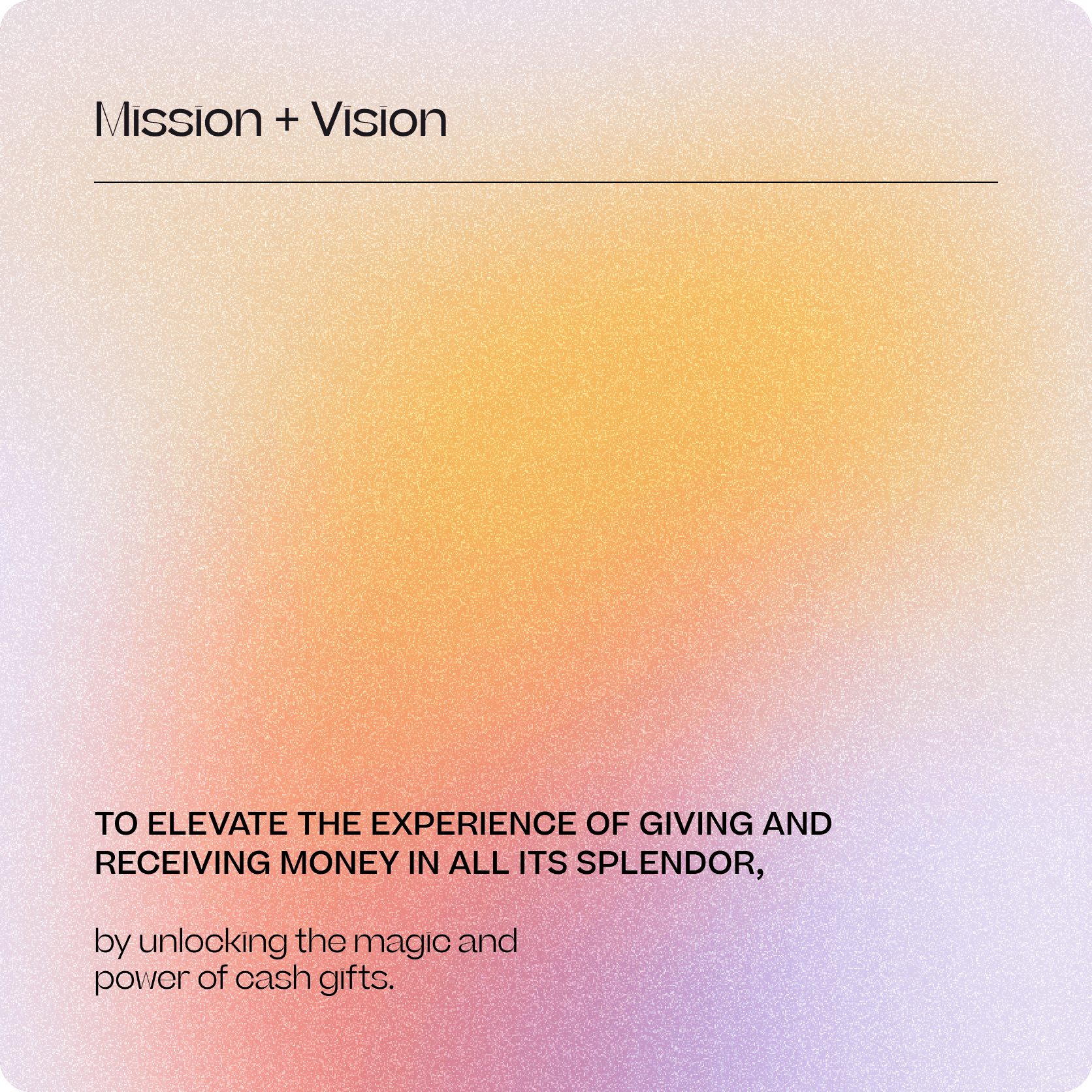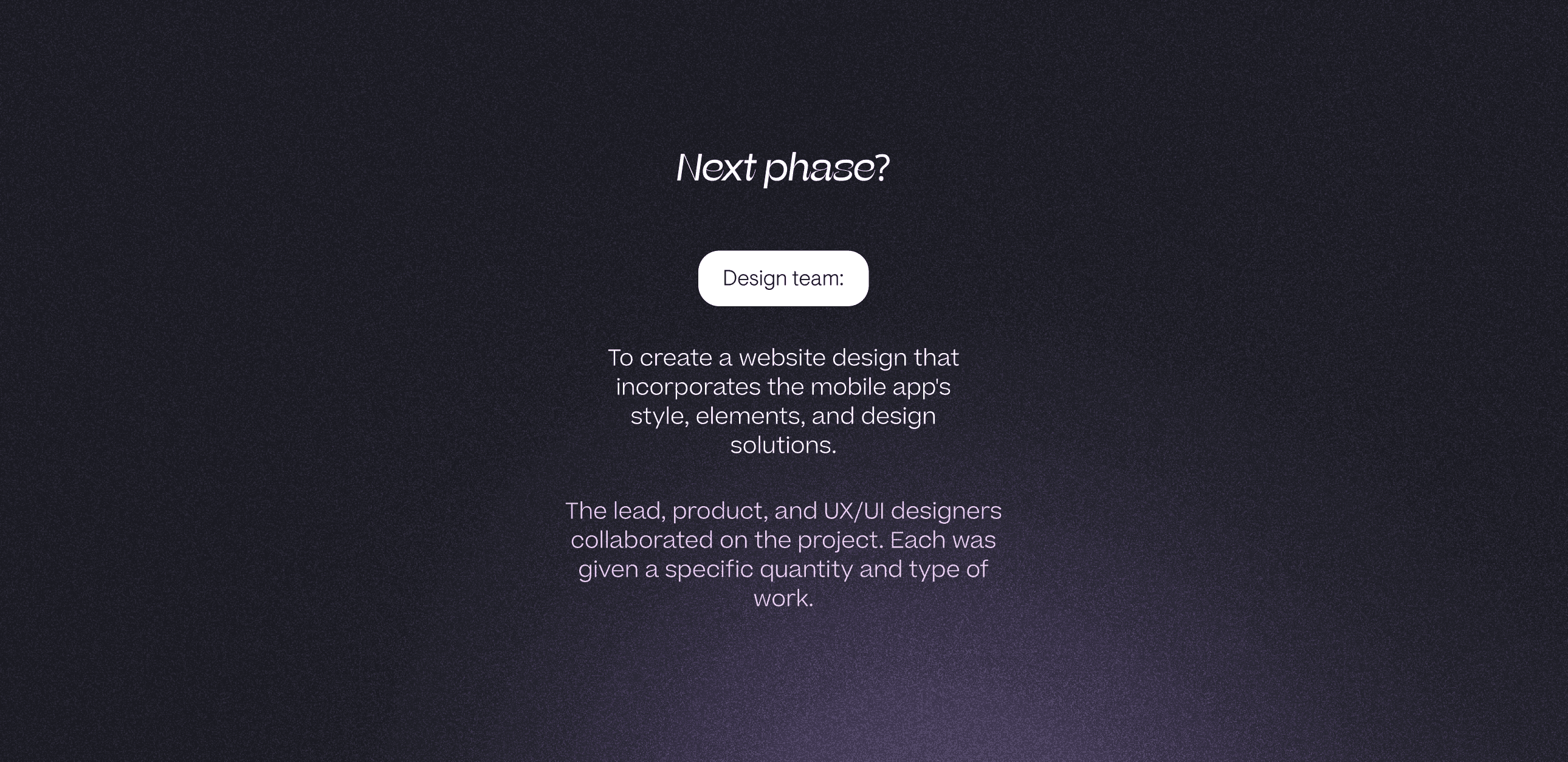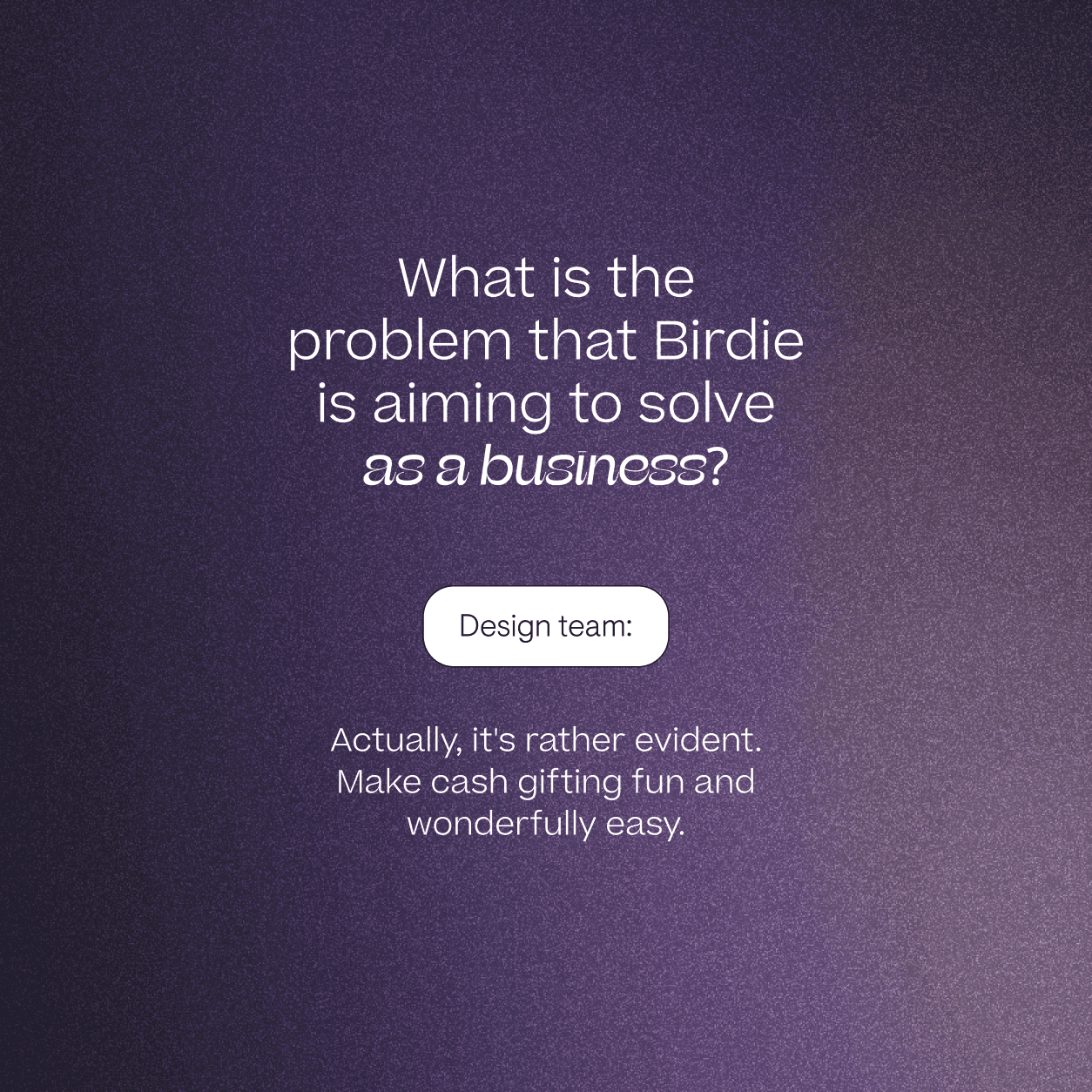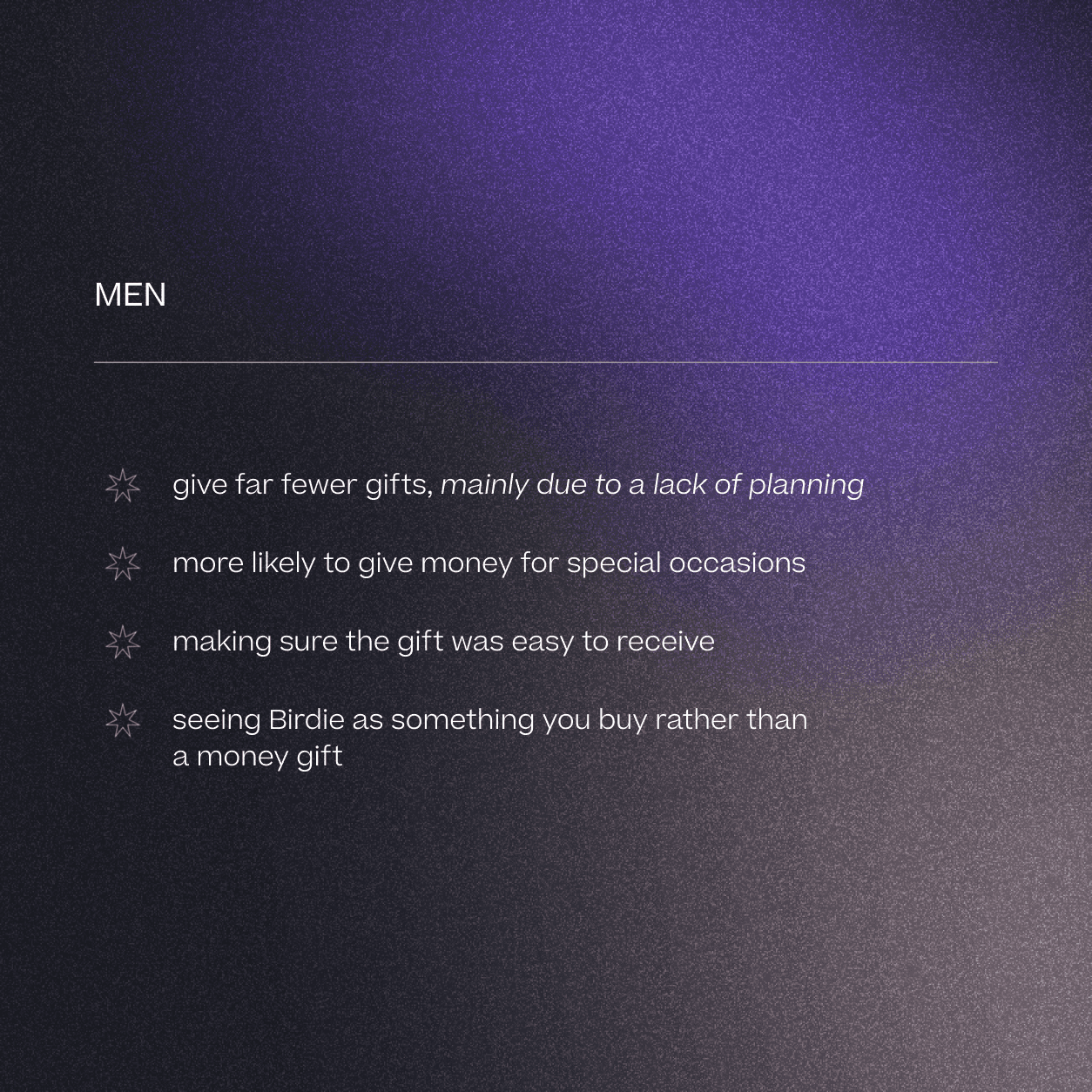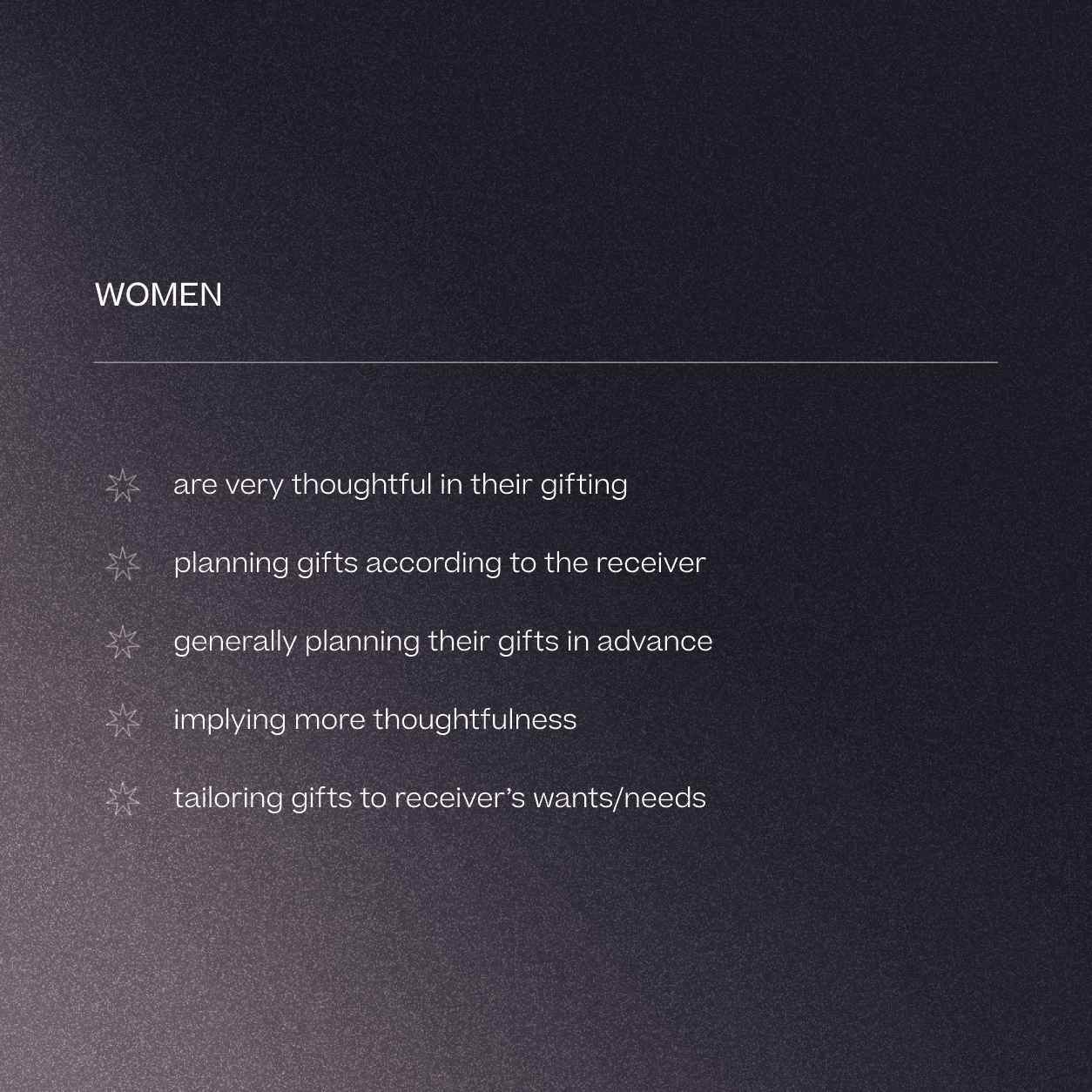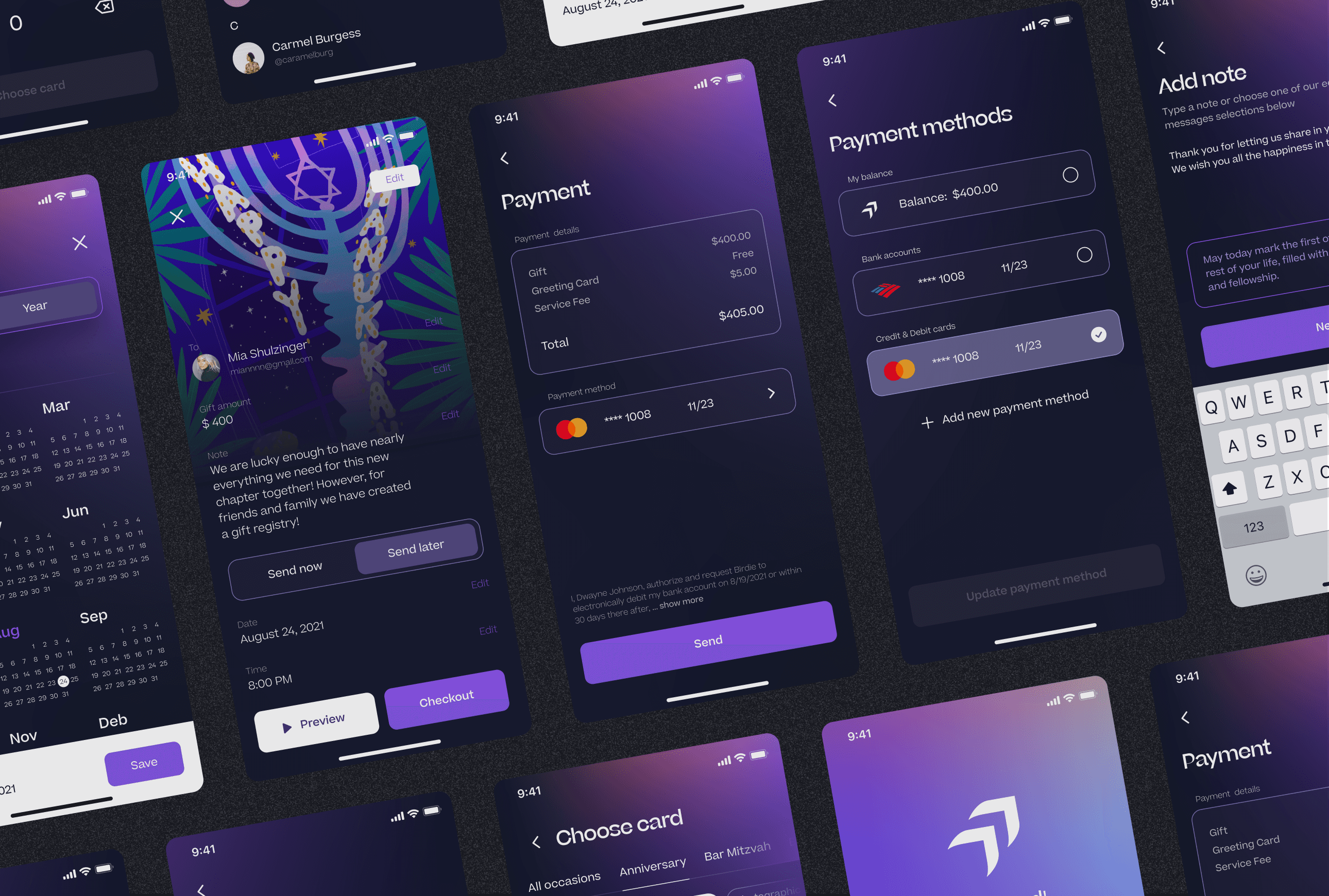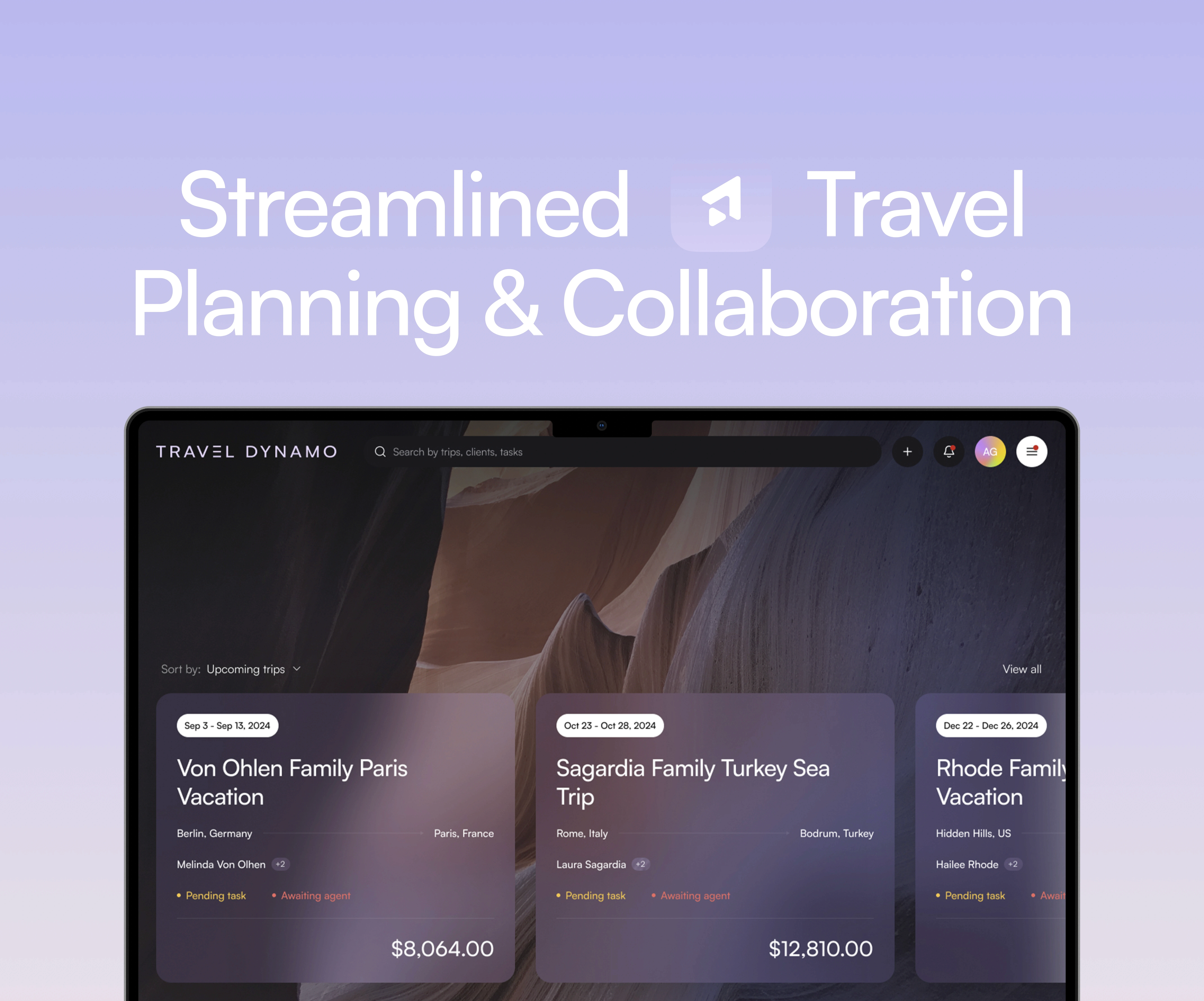We revamped the web interface and created a mobile app from scratch to ensure a seamless, uniform user experience across all platforms.
What we did
UX/UI Design Product Management
Year completed
2022
Project
The Magic of Celebration
Buy a gift or give money or, in other words, the never-ending debate around the magic of celebration. Each of us has experienced the challenge of selecting a gift at least once. Choosing a present is a complex undertaking. And this happens all the time, even among good friends. Well, Birdie suggests the following: when all else fails, go back to basics. And let's be honest: there is a stigma around cash gifting. Even though it is what people actually want.
Challenge
Flying High with Birdie
Birdie was an early startup with only a beta version of the site when we first spoke with its founders. They approached us to help boost their product's user experience. Their enthusiasm for innovation and dedication to user satisfaction impressed us, prompting a collaborative journey aimed at transforming Birdie into a more user-friendly and engaging service. This partnership marked the beginning of an exciting venture, focusing on user-centric design and functionality improvements to meet and exceed the expectations of their growing user base.
Solutions
First Comes Research, of Course
The goal was to identify the most common 'pain points' users perceive when it comes to cash gifts. Learning about the challenges that potential consumers are experiencing is a fantastic method to be inspired to solve those problems. This knowledge gave us a greater chance of discovering the source of the problem and determining the best way to resolve it. We were guided in this process by a survey and user interviews:
Twilight to Dawn: A Palette for Nighttime Revelry
Envision a color palette inspired by the evening sky's transition into night, embodying the anticipation before a party. This palette blends deep blues, vibrant pinks, and the warm glow of sunset, offering a spectrum ideal for digital use. The identity is designed to evoke excitement and the joy of the night ahead.
“We are getting SO many compliments on the app design already. It's everyone's first reaction. What a job well done. Thanks for being great partners and really taking such ownership in this product!”
Andrew Ravan
Co-FOUNDER & COO AT BIRDIE
Stylish Cash Greetings at Your Fingertips
Our goal was to craft an app that redefines sending greeting cards with cash, combining style, fun, and ease. It syncs with the user's contact list for up-to-date access and simplifies cash transactions with an intuitive step-by-step process. Additionally, the app introduces cash registries, making the exchange of money both straightforward and meaningful.
Weaving User Delight into Every Screen
The Birdie app is a testament to the power of design in creating not just a product, but a delightful user experience. Our screens are more than just visual elements; they are the storytellers of the app's capabilities and the enablers of a user-friendly journey, inviting users to explore the joy of gifting with every tap and swipe.