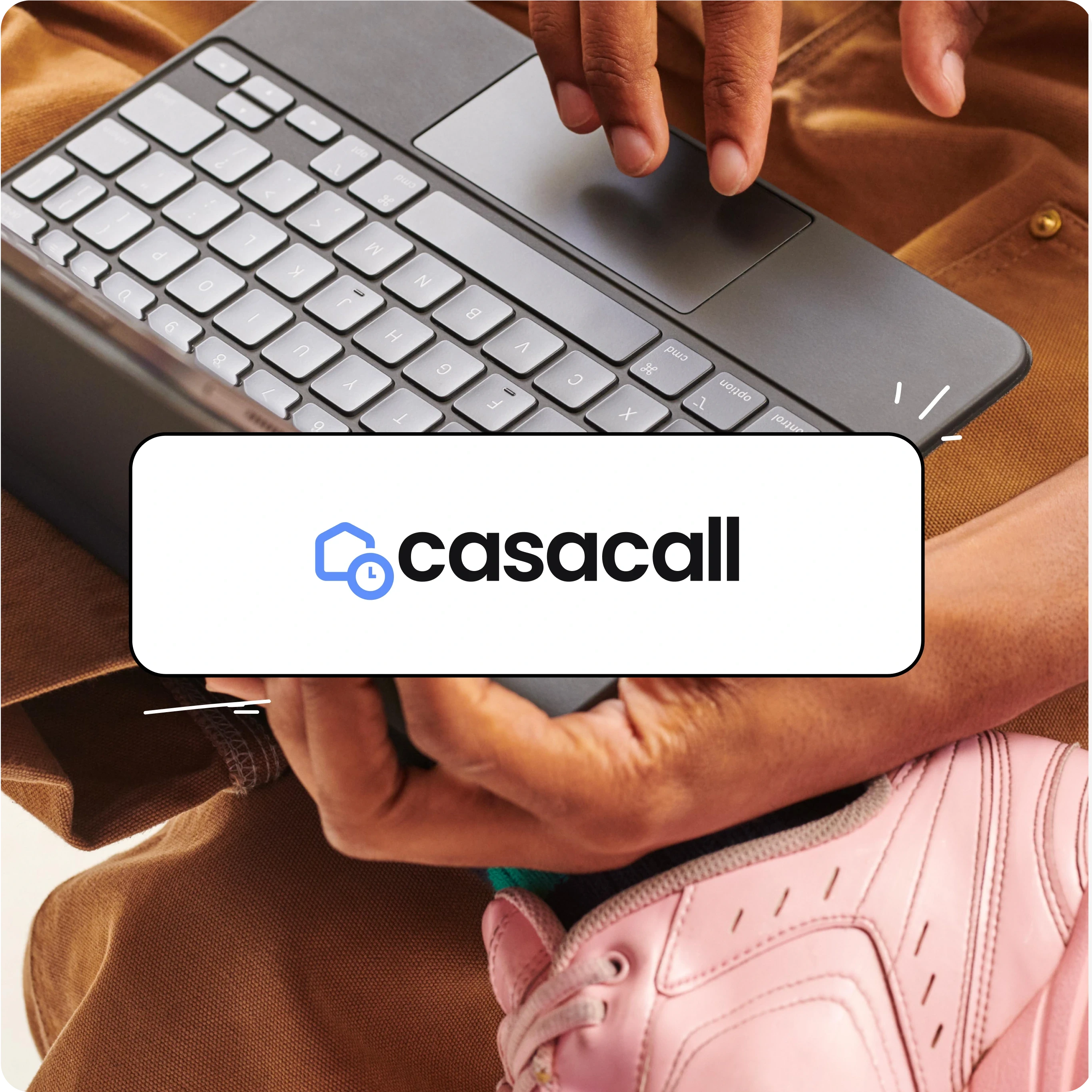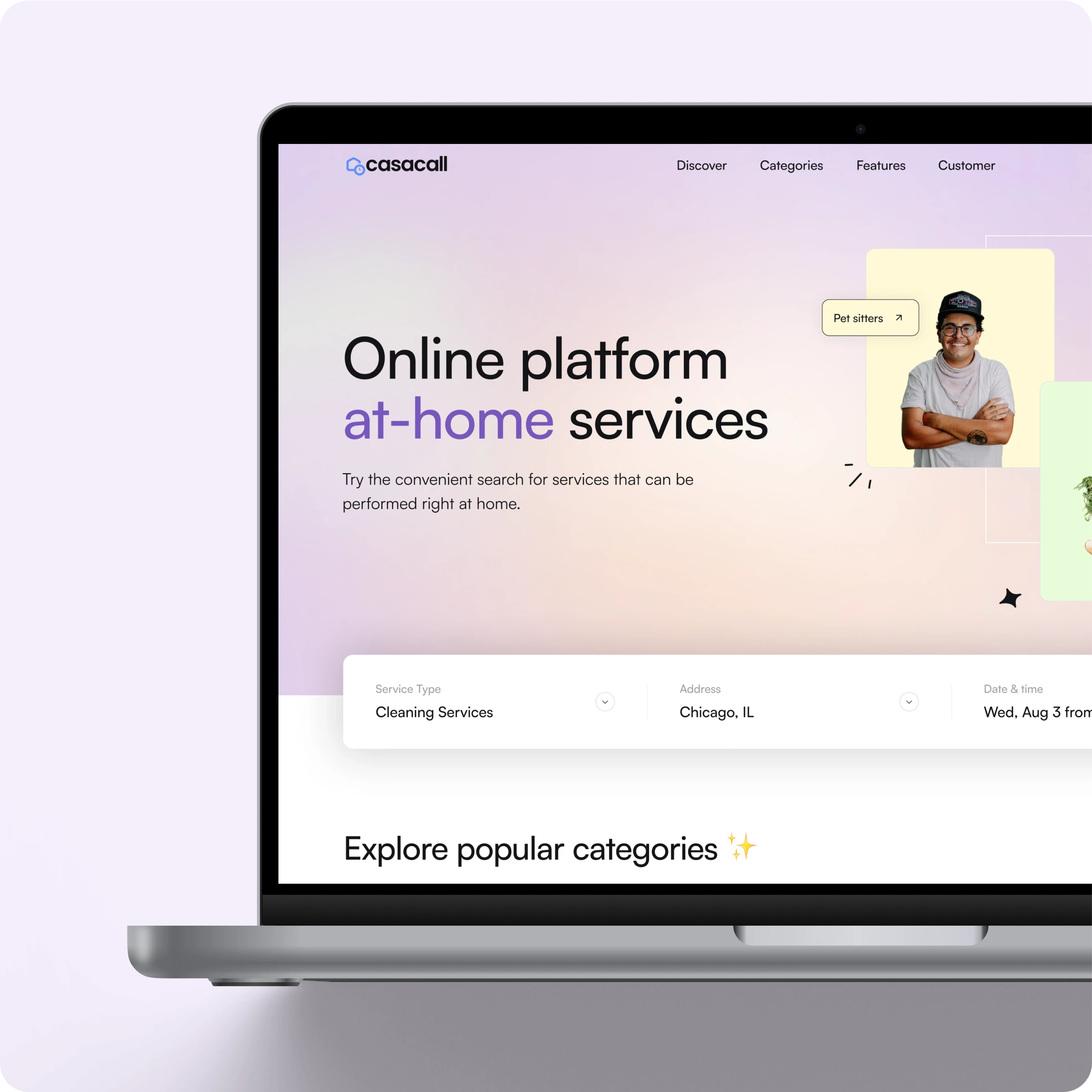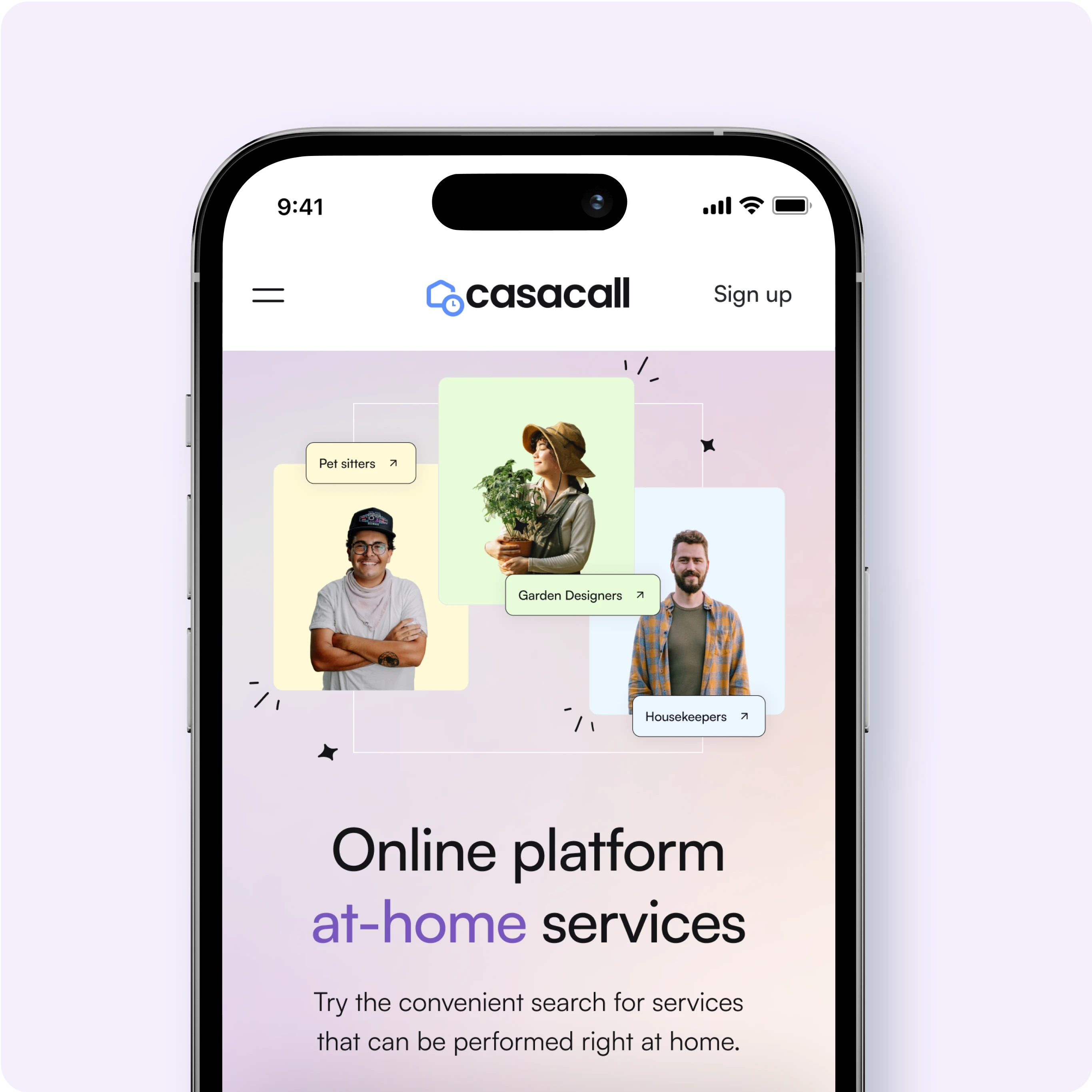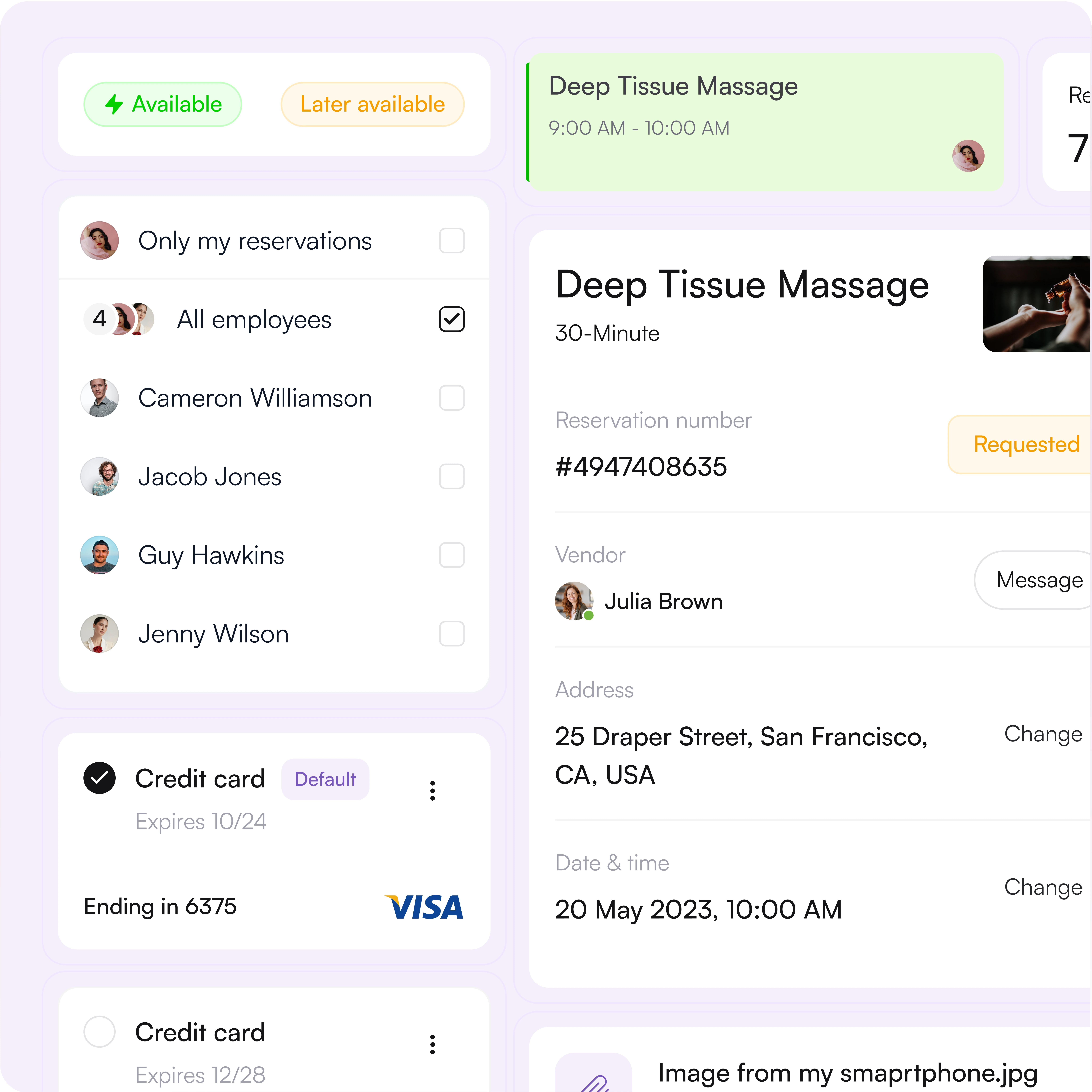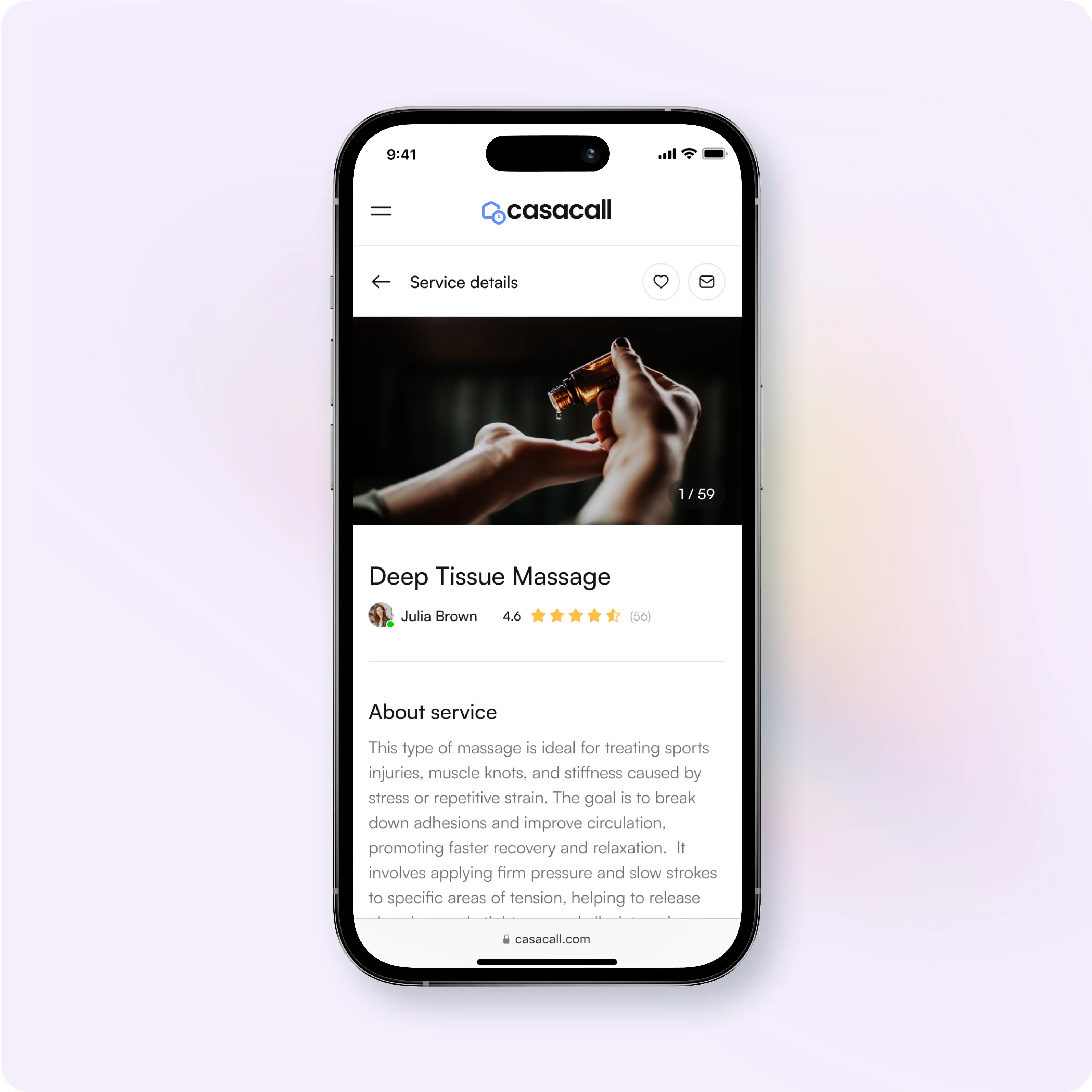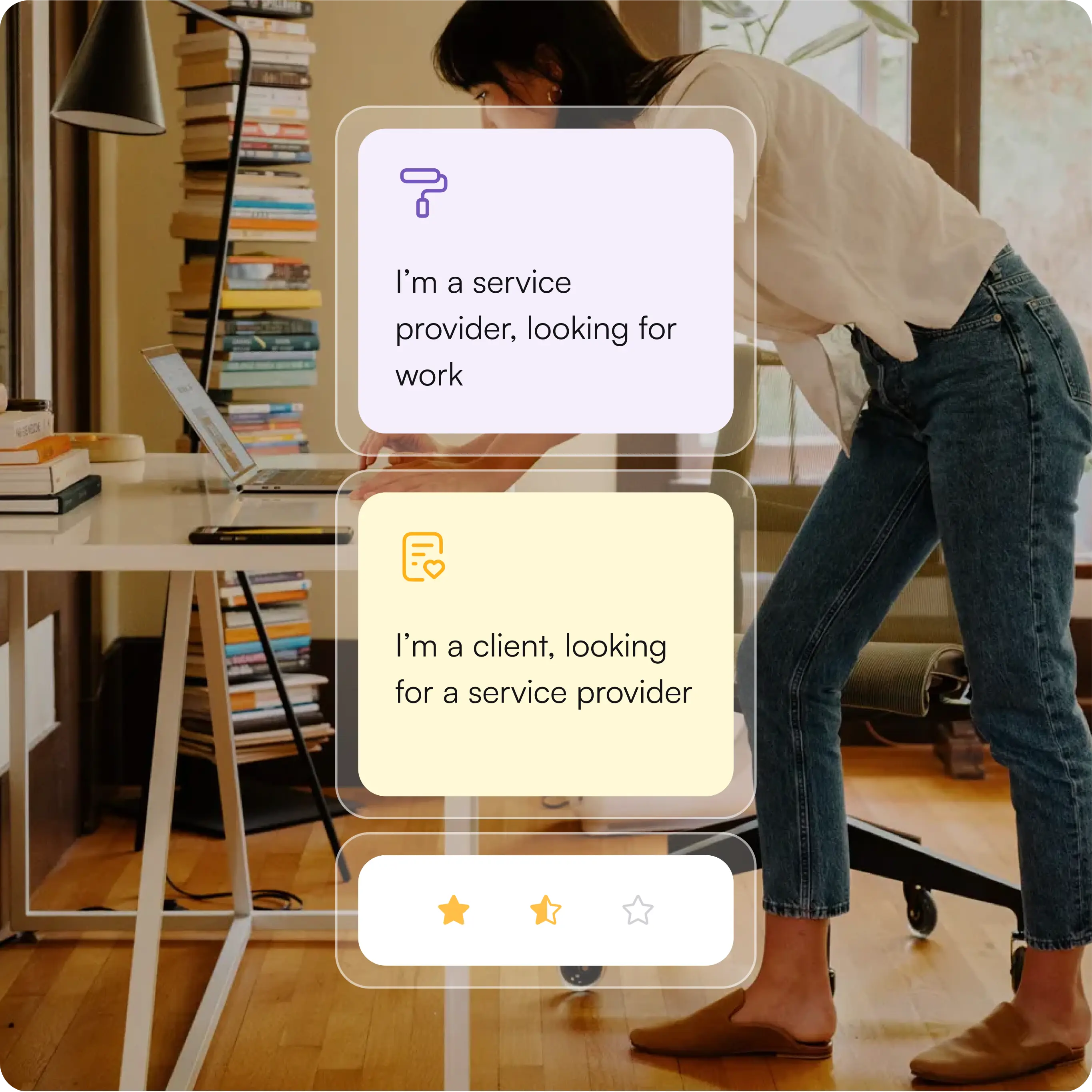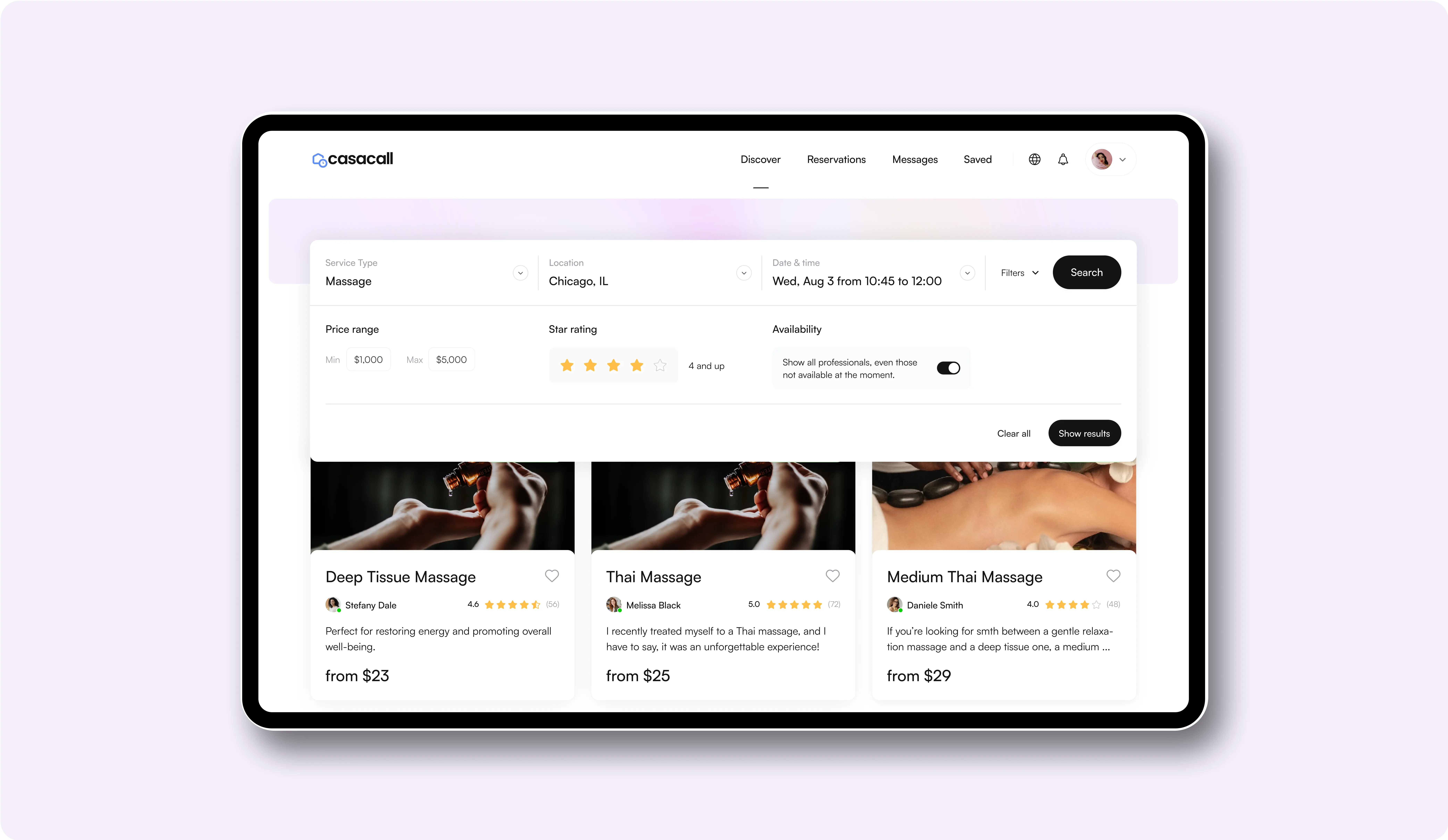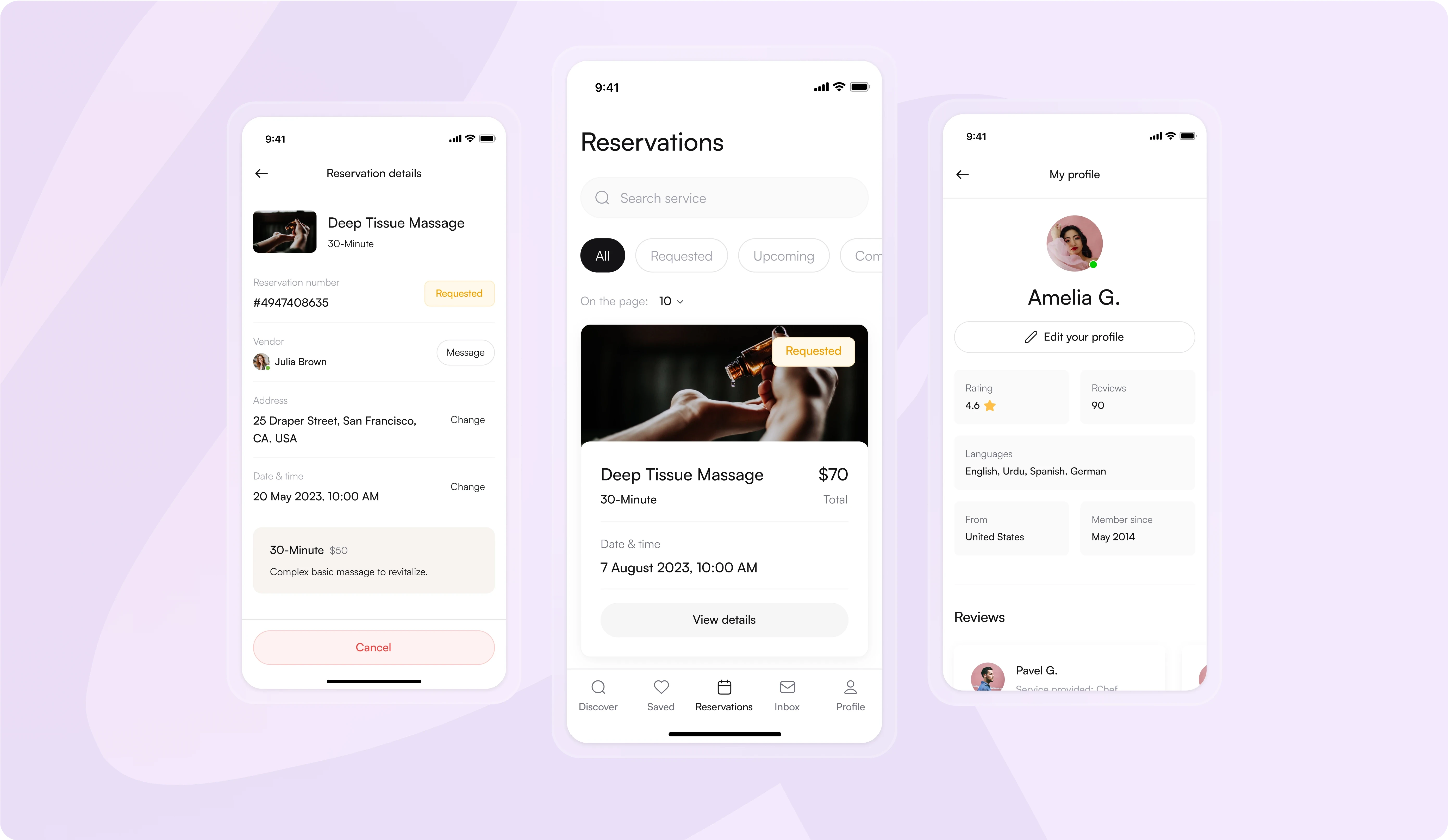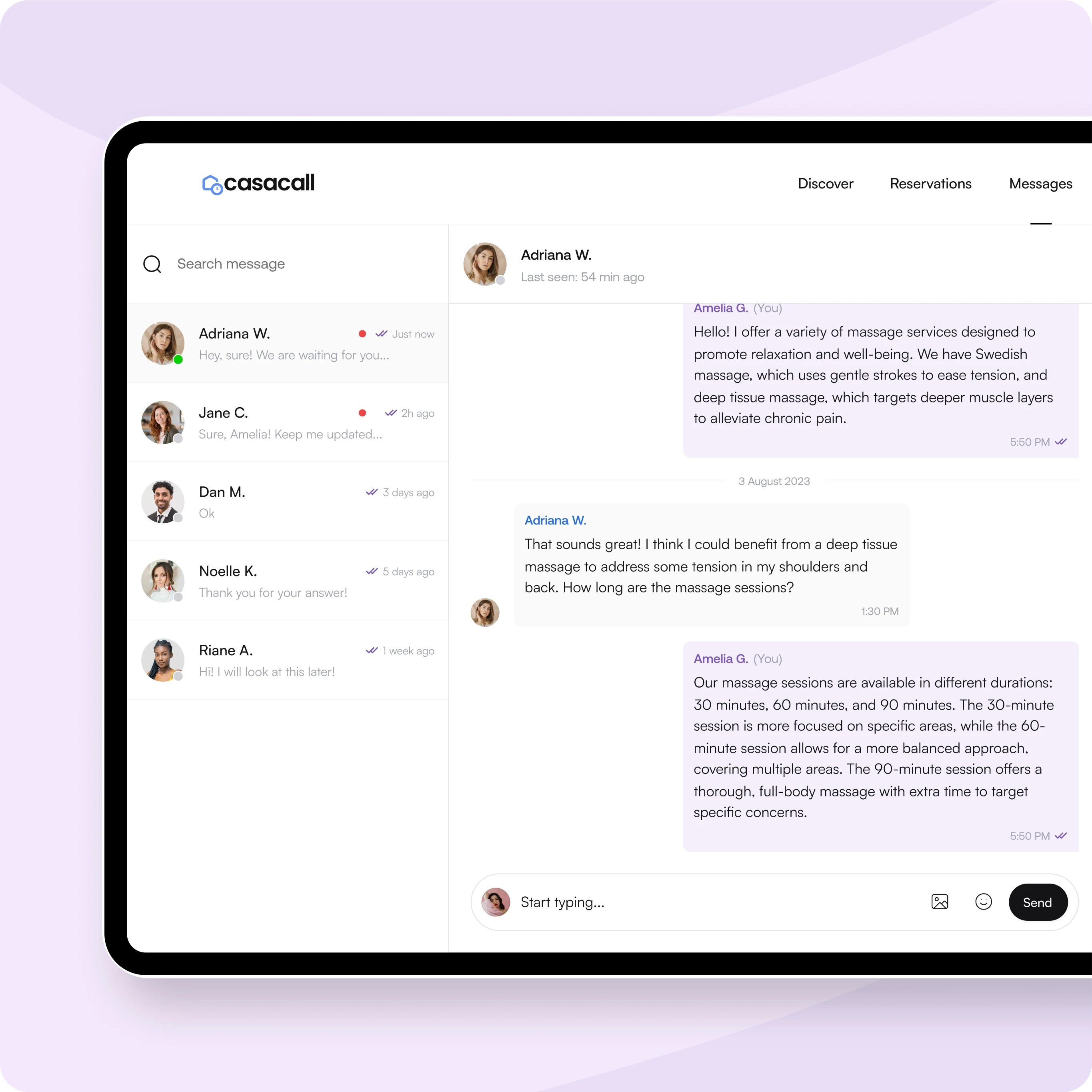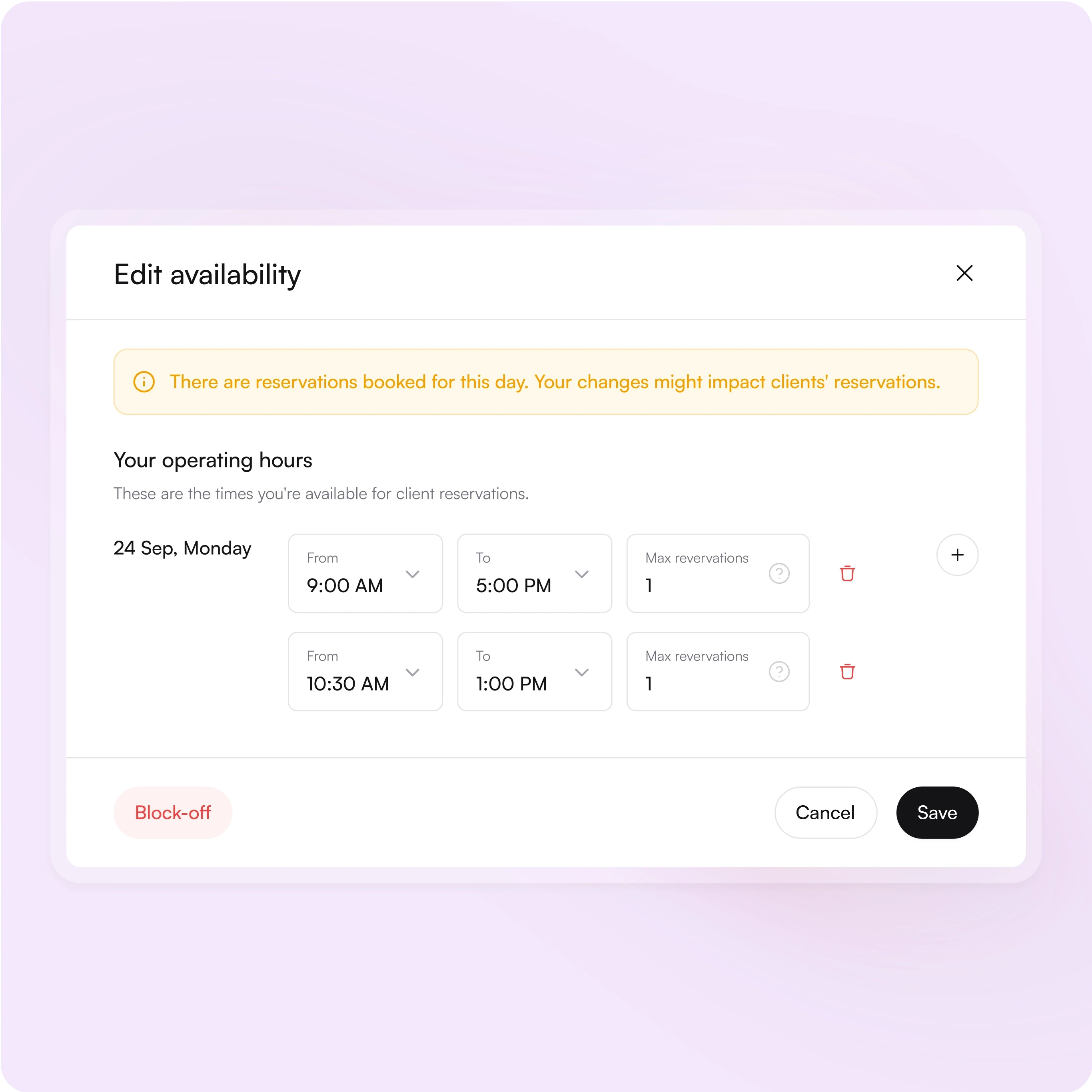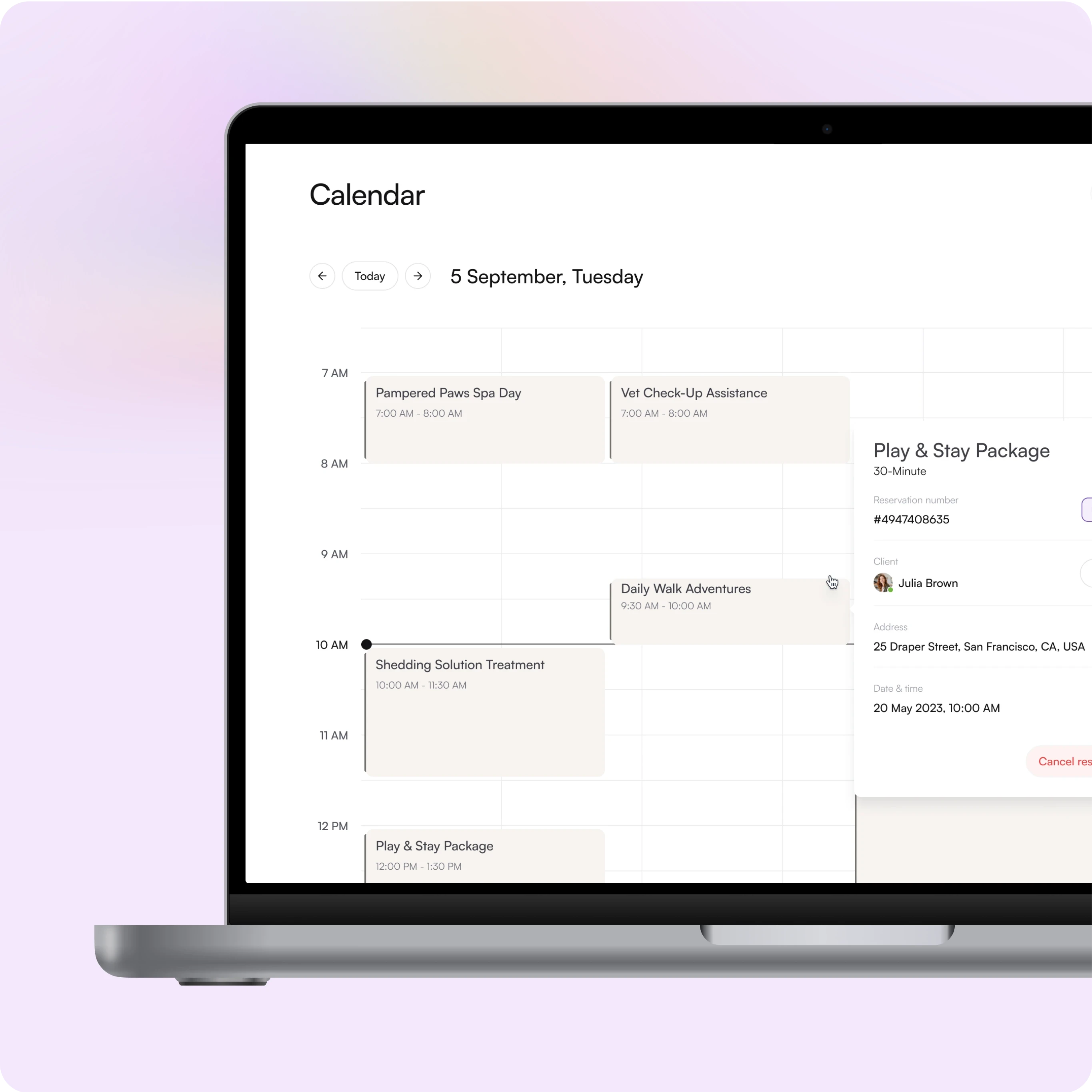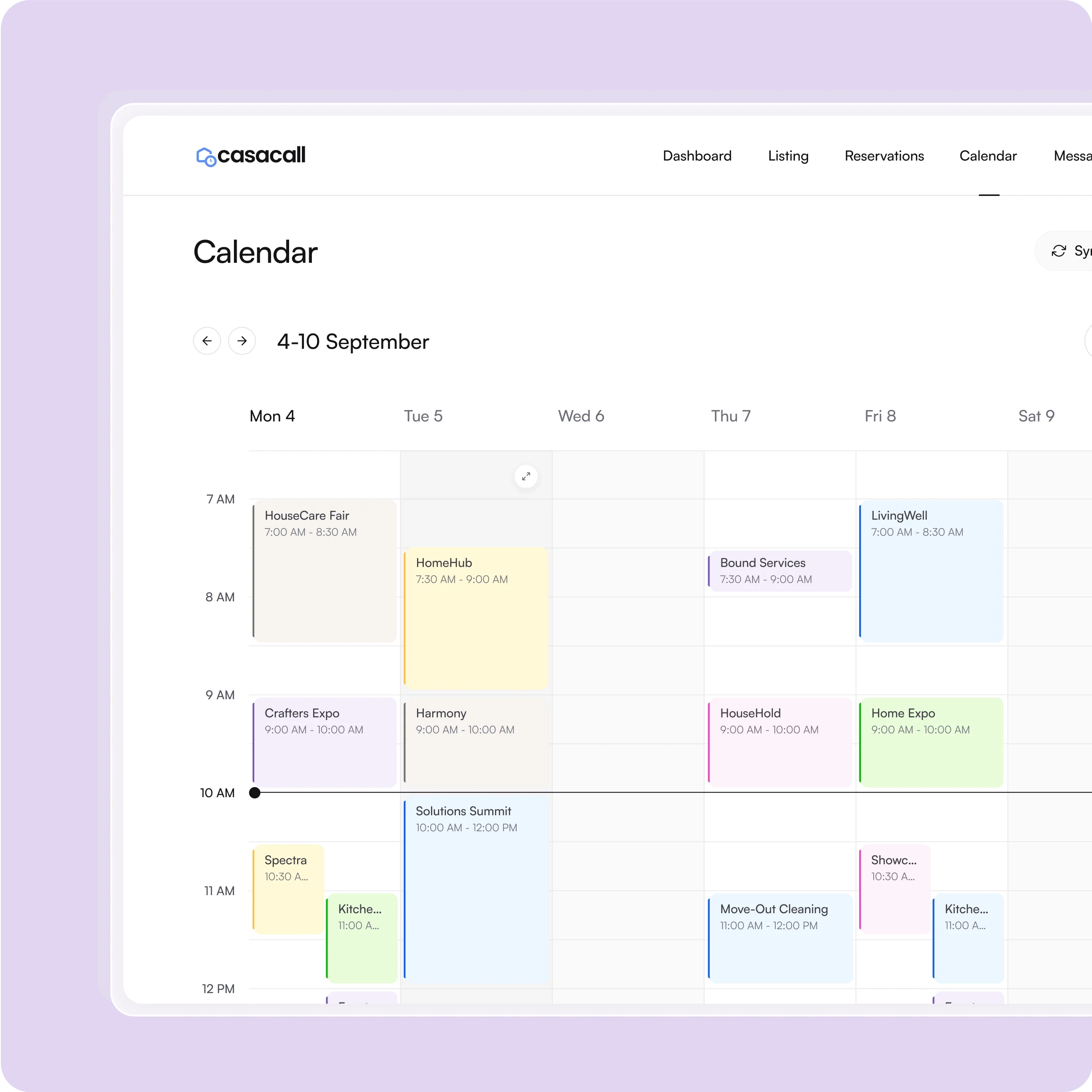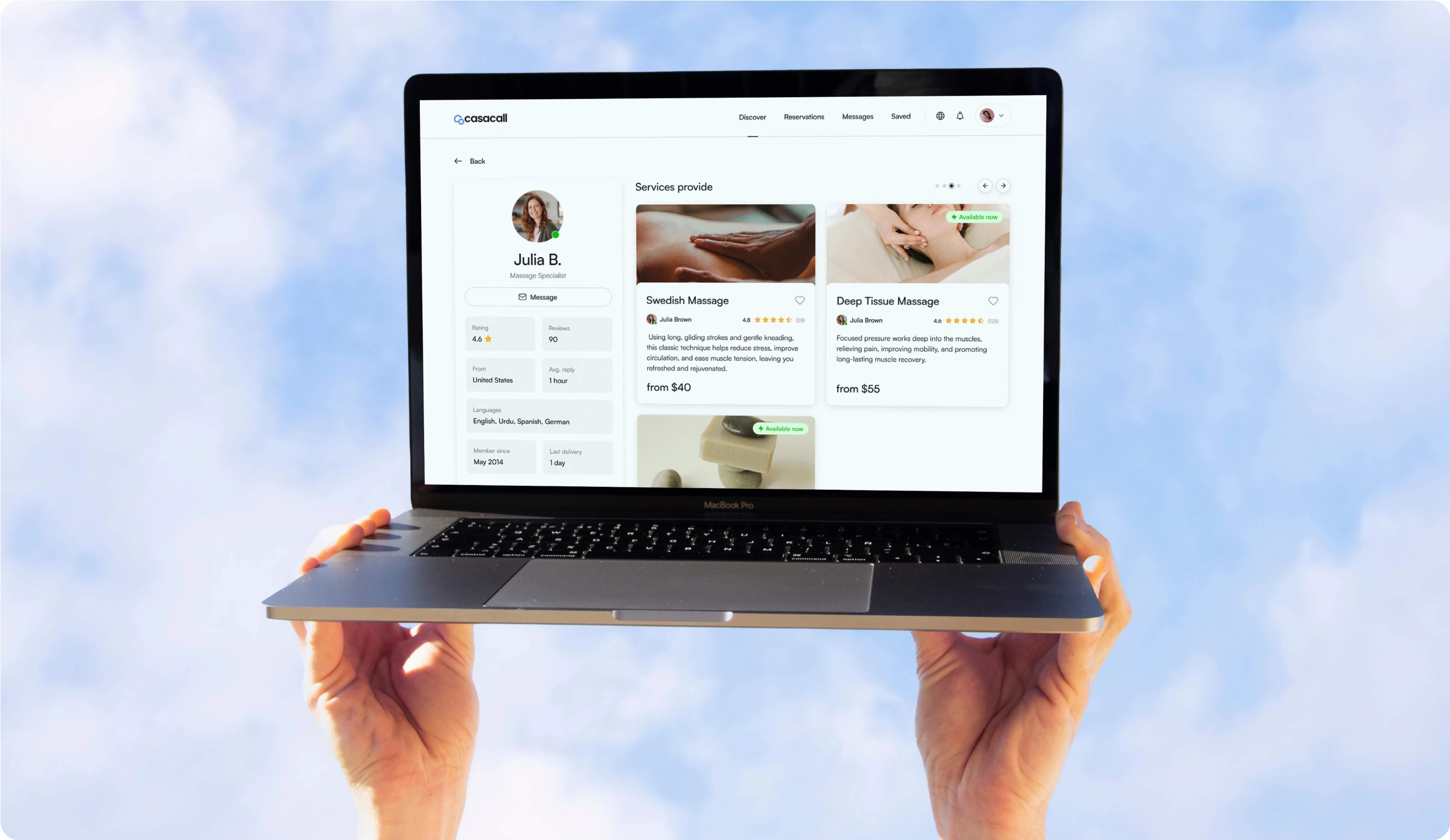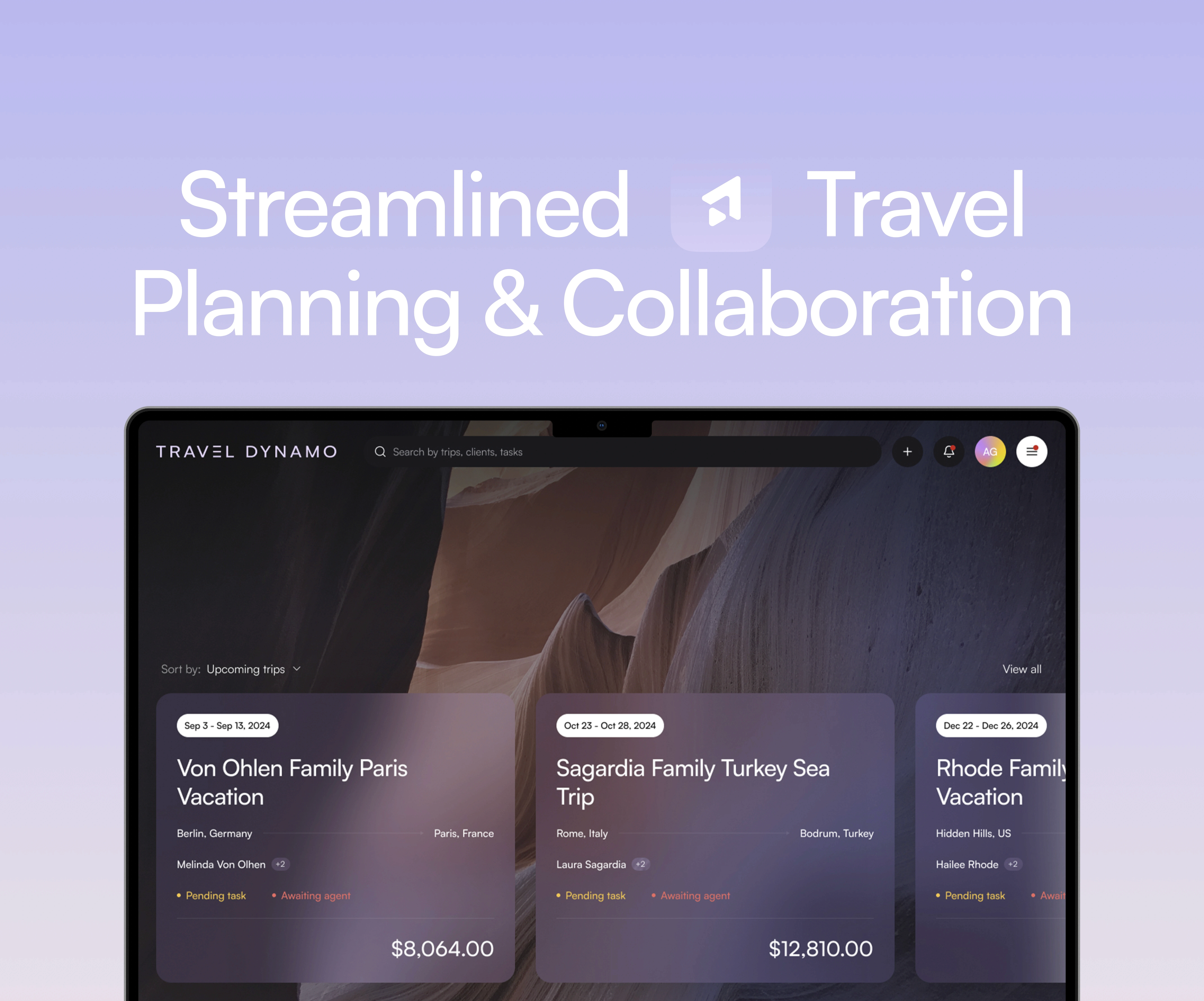Integrating every aspect of your journey into one seamless app, prioritizing user-friendliness for both vendors and clients in the on-demand home services sector.
What we did
Branding UX/UI Design Product Management
Year completed
2024
Project
Online Platform at-home Services
Casacall is on-demand home services app, offering a wide range of professionals for tasks like cleaning, handyman jobs, plumbing, electrical work, and more.
Challenge
Bridging the Gap Seamlessly
The team embarked on a mission to create an all-encompassing web and mobile application tailored for vendors and clients, facilitating seamless connections between service providers and those in need.
Solutions
Adapting Service Offerings to Modern Needs
In the vibrant marketplace of services, vendors face a challenge: how to present their unique offerings without conventional categories. Take, for instance, the sports massage, where intensity varies from gentle to firm. Rather than segregating, we bundled these variations into additional packages under one service. Thus, the massage became a dynamic spectrum, offering patrons a choice between gentle relief, moderate kneading, or invigorating therapy.
The Art of Streamlined Service Creation
In refining the service creation flow, our goal was clarity and ease. We meticulously analyzed each stage, organizing them into logical steps. Simultaneously, we emphasized the next steps and provided progress indicators, ensuring users always knew what to expect and how far they had come in the process.
“Been working with the Rasa Design team now for many years, and they are my go-to design agencies for all the products that I launched.”
Julien de Bats
FOUNDER & CEO AT CASACALL
Time on Their Side: Empowering Vendors
We integrated features allowing vendors to set and adjust their operating hours effortlessly. Additionally, we provided the flexibility for vendors, like cleaning companies, to allocate a specified buffer time after each booking, facilitating smooth transitions between locations. With the introduction of input buffer time, vendors now input their desired additional duration just once, simplifying the process and enhancing operational efficiency.
Optimized Calendar Interface
In designing the Calendar view for vendors, we confronted the challenge of presenting all bookings on a single screen, particularly for companies with numerous timeslots and manager-assigned employees. Our solution focused solely on displaying reservations. Recognizing that most companies possess their management systems, we omitted the option for employee assignment. The platform serves as an additional resource for customer acquisition, enhancing efficiency without disrupting existing internal processes.